Stay in Control with Stock Adjustment
Easily correct stock discrepancies by updating damaged, missing, or newly added inventory across warehouses.
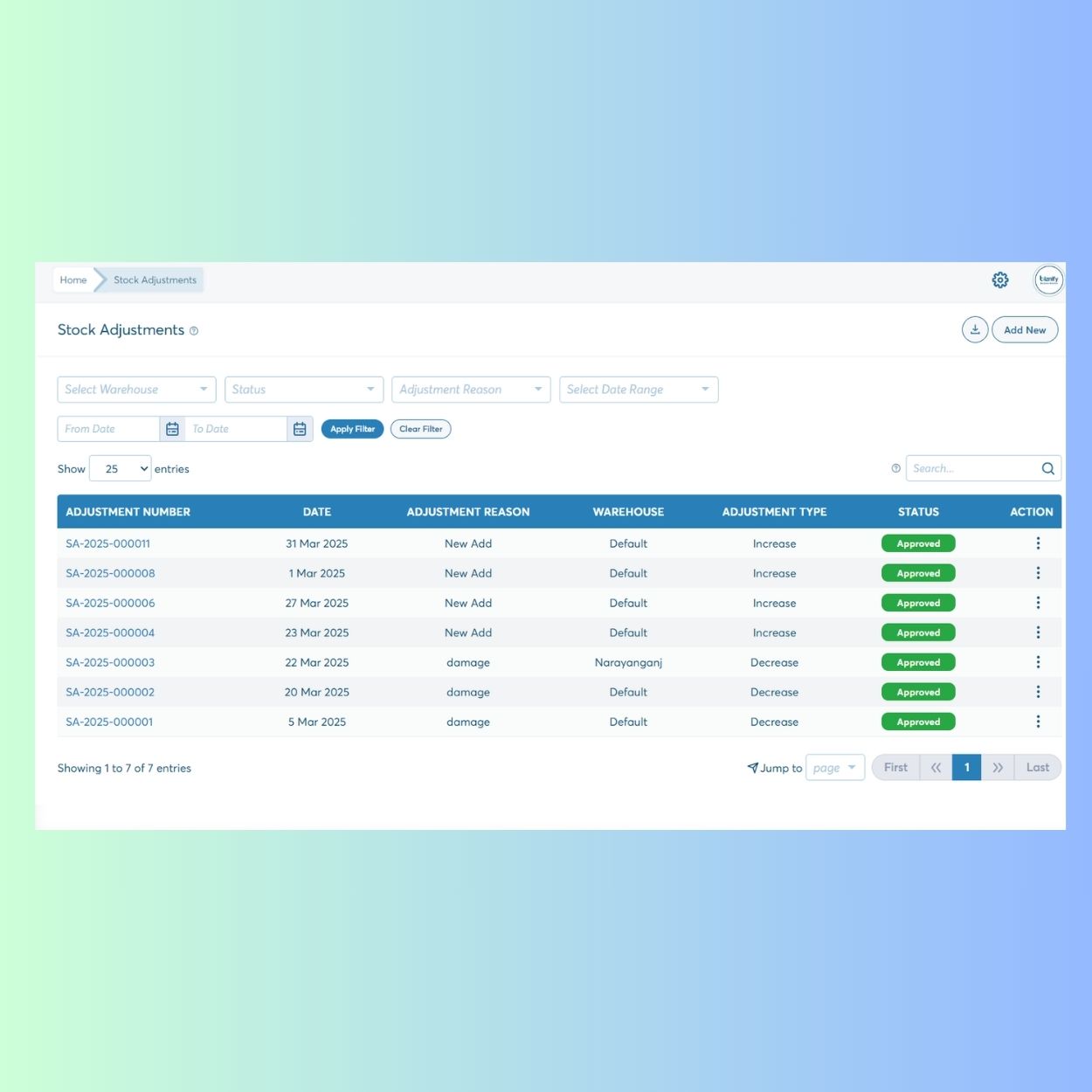
How Stock Adjustment Works
Quick Corrections
Instantly increase or decrease stock based on damage, returns, or manual entries.
Filter by Date or Reason
Use date range and reason filters to track specific adjustments.
Warehouse-wise Adjustments
Apply updates to any warehouse location individually.
Real-time Status Tracking
Monitor the approval status of each adjustment entry for better oversight.
Stock Adjustment Faqs
It’s the process of manually updating stock levels when errors, damage, or discrepancies occur.
Yes, you can filter entries by warehouse, date, or adjustment reason.
Yes, each entry requires approval to ensure accountability and accuracy.
Only users with warehouse access permissions can perform adjustments.
Have Questions? Talk to Our ERP Team Today
Just exploring ERP or unsure which modules you need? The Biznify team’s here with straight answers.