Real-Time Monitoring with the Production Pipeline
The Production Pipeline provides a real-time view of active manufacturing jobs, helping you monitor quantity, deadlines, cost, and completion status—all in one place.
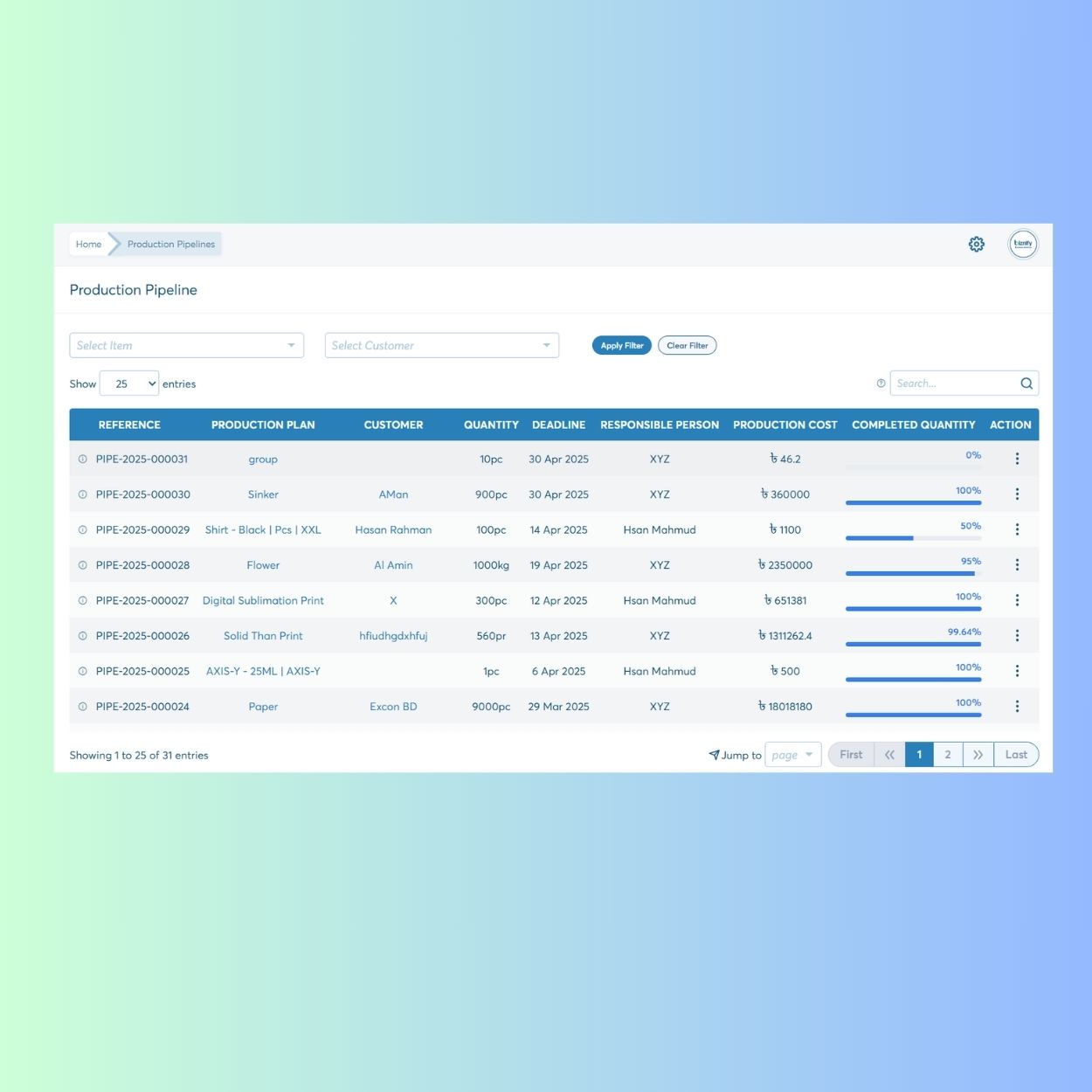
How Production Pipeline Module Works?
Track Production Progress
Monitor the percentage of completed quantity against total planned items.
Assign & Manage Responsibility
Stay updated on the running production cost for each work order.
Set Deadlines for Every Plan
Each job is scheduled with clear start and end dates to ensure timely delivery.
Filter by Item or Customer
Quickly sort pipeline data using customer names or production items.
Production Pipeline Faqs
Yes, progress bars show the exact completion rate of each job.
The cost shown reflects approved estimates; adjustments can be made if needed.
Currently, one responsible person is shown, but team collaboration is supported.
It’s based on the quantity produced vs. planned quantity in the order.
Have Questions? Talk to Our ERP Team Today
Just exploring ERP or unsure which modules you need? The Biznify team’s here with straight answers.
