Track Supplier Payments with the Payments Module
Easily manage and verify all supplier payments in one place. Biznify’s Payments Module lets you track payment status, link to bills, and organize by method or date for complete financial clarity.
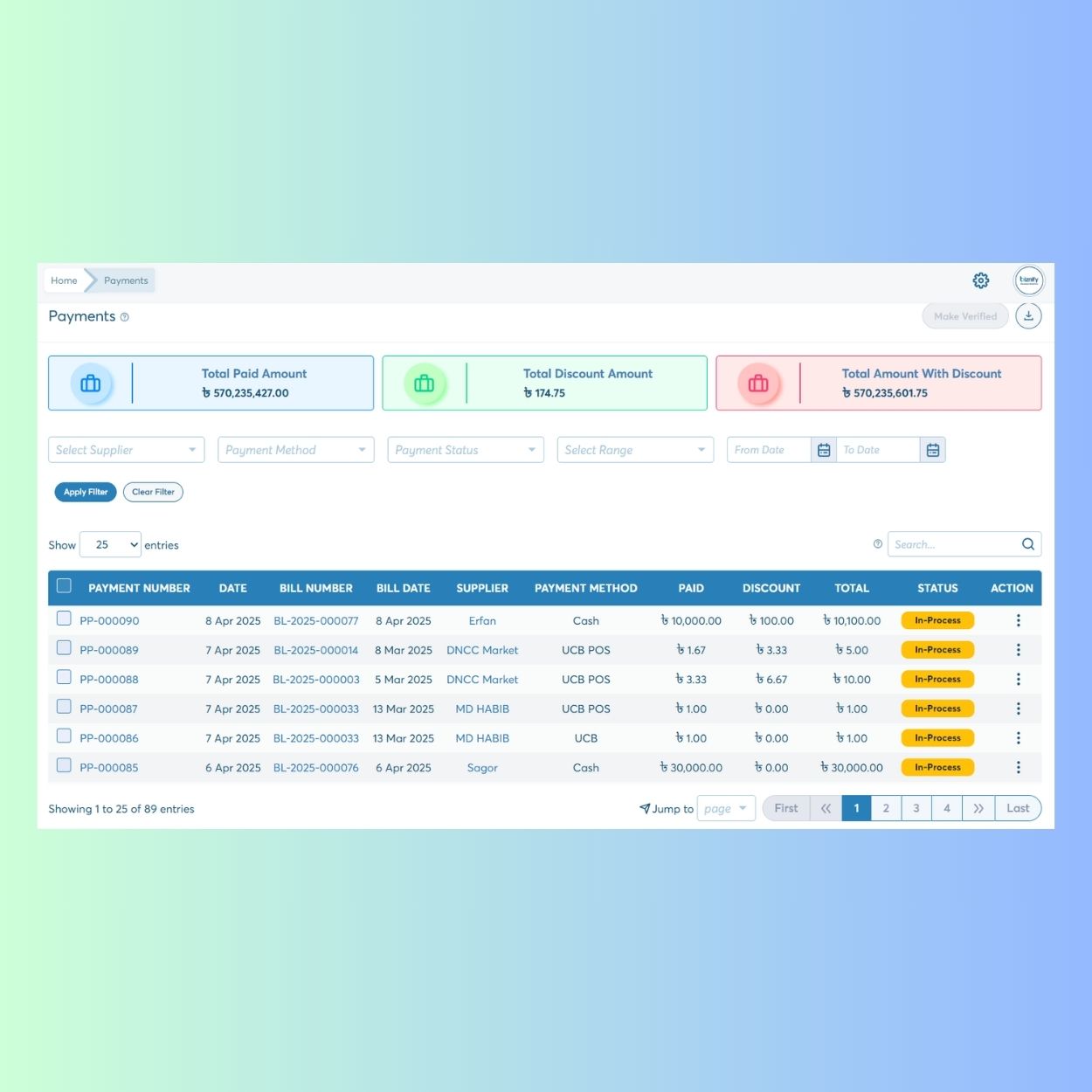
How the Payments Module Works
Centralized Payment Record
Keep all supplier payment details—dates, amounts, bill links—in one easy-to-navigate dashboard.
Smart Filters & Sorting
Search payments by supplier, date, status, or payment method for quick access and auditing.
Payment Status Tracking
Monitor progress with real-time status updates: In-Process, Verified, or Pending.
Linked to Bills & Orders
For accuracy, every payment is tied directly to its corresponding bill and purchase order.
Secure & Verified Transactions
Only verified payments are marked complete to reduce errors and ensure accountability.
Payment Faqs
Yes. Payments are directly connected to bill numbers and supplier details for transparency.
You can track payments as “In-Process” or “Verified” to manage approval workflows.
Absolutely! You can record payments made via cash, bank, or any custom method.
Admins can mark payments as "Verified" once confirmed and processed.
Have Questions? Talk to Our ERP Team Today
Just exploring ERP or unsure which modules you need? The Biznify team’s here with straight answers.
